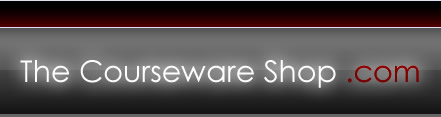VB.Net Programming
Our VB.Net Programming Courseware
The Courseware Shop offers VB.net programming courseware, as follows:
VB.Net Programming Five Day Course
Objectives
- Understand the fundamental concepts of .Net Framework.
- To learn the new Development Enviornment in Visual Studio.NET.
- To start programming with VB.NET.
- Understand the use of File I/O and Threading.
- Database programming with ADO.NET.
- Learn to use the Windows Toolbox Control and the Properties of Form Control.
- Error Handling in VB.NET.
Aimed at
Delegates interested in moving from Visual Basic to Visual Studio .NET to develop Web Based and Windows based Applications can take up this course.
Experience Needed
Knowledge of any Object Oriented Concepts and Visual Basic programming.
Courseware Content
1.NET Framework and Visual Studio . NET Introduction- .NET Introduction – Visual Studio. NET |
2. VB.NET Fundamentals Introduction Visual Basic .NET versus Visual Basic Visual Basic .NET Statements and Expressions Visual Basic .NET Decisions Visual Basic .NET Operators Visual Basic .NET Looping Visual Basic .NET Counting |
3. VB.Net Programming Visual Basic .NET Functions |
4. Object-Oriented Programming Introduction |
5. ADO Introduction |
6. Windows Applications Introduction |
7. Windows Form |
8. File I/O and threading File I/O Threading |
9. COM Com Interoperability |
10. Error Handling Introduction |
11. Exercises and Solutions |
11. Exercises and Solutions (cont.) |
Download VB.net Programming Specification
Our Full Technical and Programming Package
Restrictions on use of courseware
Courseware bought on this site is subject to certain terms and conditions. In particular, courseware bought on this site may not be resold, although you may edit, add contact details and branding and distribute to your own staff, students or deligates. For further information, please see our terms of sale.
'.Net', 'Visual Studio' and 'Visual Basic' are trademarks or registered trademarks of Microsoft Corporation. Courseware and training material offered at The Courseware Shop is in no way approved by, endorsed by or connected to Microsoft Corporation.