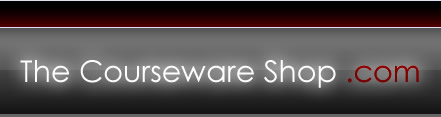XML Programming Fundamentals
Our XML Programming Courseware
The Courseware Shop offers XML programming courseware, as follows:
XML Programming Three Day Course
Objectives
- Familiarize the student with the XML Language.
- Enable the student to create XML document incorporating DTD’s, Cascading Style Sheets and XSL.
- Enable the student to integrate scripting languages (Jscript) and XML.
- Enable the student to use XML as a database using Data Source Objects (DSO).
- Introduce the student to various new technologies like Schema’s, Namespaces, XLink, and XPointer.
Aimed at
Web designers or those wishing to become web designers. This course will give a good grounding in the use of XML code in day to day web page design. It will suit designers with a background in the WYSIWYG applications as well, such as Dreamweaver, FrontPage, etc and allow them to expand their use of such applications.
Experience Needed
Delegates should have some familiarity with scripting languages (like Jscript and VBScript) and HTML. Students should also be familiar with Windows.
Courseware Content
1. Introduction to XML
Overview
SGML
HTML
Need For XML
Goals of XML
Writing XML document
Structures of XML Document
Displaying XML documents
XML Vs HTML
Benefits of XML
3.Creating DTD’s
Overview
Valid Documents
XML Validating Parsers
Types of DTD's
Exercise 3:1:Internal DTD subset
Exploring the document
External DTD subset
Declaring Elements
Empty Elements
Elements with only character data
Elements with any contents
Elements with children (sequences)
Declaring only one occurrence of the same element
Declaring minimum one occurrence of the same element
Declaring zero or more occurrences of the same element
Declaring zero or one occurrences of the same element
Declaring either/or content
Declaring mixed content
Attribute Declaration
Attribute declaration example
Default attribute value
Implied attribute
Required attribute
Fixed attribute value
Enumerated attribute values
Entities
Parsed Entity
Exercise 3:2:Parsed Entity
Unparsed Entity
Predefined Entities
Internal and External Entities
Exercise 3:3 Unparsed Entity
5. XSL Transformation
Overview
XSL (eXtensible Stylesheet Language)
XSLT - XSL Transformations
Exercise 5:1: A simple XSLT example
XSL Templates
The xsl:stylesheet element
The xsl:template Element and match attribute
The xsl:apply-template Element and select attribute
Exercise 5:2 : Using xsl:template and xsl:apply-templates
The xsl:value-of element
The xsl:for-each element
Exercise 5:3 : Using xsl:for-each and xsl:value-of
Matching Nodes
Matching the root node using the value "/"
Matching the Children of a particular node
Matching the descendants
Exercise 5:4: Matching root element
Applying a particular style to a single element
Using ID attribute
Using @ sign
XSL Sorting
Using the order-by attribute
Exercise 5:5 : Sorting using order-by attribute
Using xsl:sort element
Exercise 5:6 : Sorting using xsl:sort element.
XSL Filtering
Using xsl:if element
Exercise 5:7 : Using xsl:if element.
Using xsl:choose element
Exercise 5:8 : Using xsl:choose element
Merging the multiple style sheets
7. XLinks and XPointers
Overview
Limits of HTML Linking
Xlinks
How Link Works
Linking Elements
Simple Links
Extended Links
Xpointers
Into XPointer
Accessing Information
The root
Axes
Predicates
Ranges
|
2. Well-Formed XML Documents
Introducton
Simple XML Document
Creating a Simple XML Document
Saving the XML File
Loading the XML File into a Web Browser
Exploring the Simple XML Document
Assigning Meaning to XML Tags
Writing a Style Sheet for an XML Document
Attaching a Style Sheet to an XML Document
A Well-formed XML document
Prolog
The Document Element
XML Elements
Attributes
Comment
Processing Instructions
CDATA sections
Summarizing Basic XML Rules
4. Introduction to XML Schema
Overview
XML Schema
Need of Schemas
Simple XML Schema Example
Comparison of DTD and Schema
Namespaces
Uniform Resource Identifier (URI)
XML Schema Example
More On Schema
6. Data Source Objects (DSO)
Overview
Accessing a Single Record through DSO
Properties and its Actions
Exercise 6:1:Accessing a single Record.
Checking for XML Errors
Accessing all Records
Exercise 6:2: Accessing all Records.
XML Data Islands
Working with the inline XML data islands
Exercise 6:3:inline XML data islands
Working with Linked XML Data Islands
Advantages of Data Islands
Disadvantages of Data Islands
Exercise 6:4:Linked XML Data Islands
Displaying Hierarchical Recordset
Exercise 6:5:Displaying Hierarchical Recordset
Working with XML attributes
Exercise 6:6:Working with XML attributes
8. Exercises and Solutions
Exercise 8:1: DSO - Data Islands
Exercise 8:2: DSO – Paging
Exercise 8:3: XML display using CSS
Exercise 8:4: XML display using XSL
Exercise 8:5: XML display using JScript
Exercise 8:6: XML linked with HTML page.
Exercise 8:7: XML with XSL(using xsl:template)
Exercise 8:8: XML with XSL Sorting. |
Download XML Programming Fundamentals Specification
Our Full Technical and Programming Package
For our full Technical and Programming courseware package, including XML, is available at a greatly reduced price. For more information about this courseware package, click here.
Restrictions on use of courseware
Courseware bought on this site is subject to certain terms and conditions. In particular, courseware bought on this site may not be resold, although you may edit, add contact details and branding and distribute to your own staff, students or deligates. For further information, please see our terms of sale.