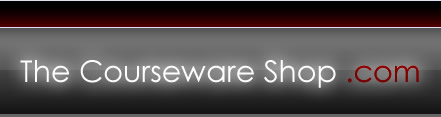Microsoft Word 2003 Courseware
Our Word 2003 Courseware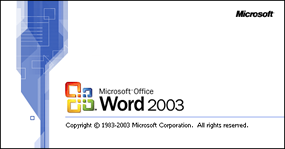
The Courseware Shop offers four levels of Microsoft Word 2003 courseware, as follows:
Microsoft Word 2003 Level One - Introduction
Course Objectives
- Create and save documents for easy retrieval
- Insert and delete text to edit a document
- Move, copy, and replace text
- Modify text for emphasis
- Learn document and paragraph formatting
- Set and remove tab stops to enhance document appearance
- Use margins, indents, bullets, and numbering to change text layout
- Use templates and Style Sets to create and enhance documents
Microsoft Word 2003 combines a powerful word processing application with the user-friendly atmosphere of Windows. Training participants will learn the basics of creating, editing, and saving documents in our Fundamentals level class. They will learn to use Online Help and to modify and enhance character appearance. Participants will format text into tabular columns, create and manage tables, use error-checking tools, and control page layout with margins, indents, and page breaks
Courseware Contents
- Creating and Editing Documents
- Formatting Text and Printing
- Formatting Documents
- Using Advanced Setup Techniques
Download Level 1 Word 2003 Courseware Specification
Microsoft Word 2003 Level Two - Intermediate
Course Objectives
- Use advanced editing tools
- Use reviewing features and different views
- Utilise the search and replace tools in Word
- Learn to use drawing tools and features in Word
- Create, use and modify tables in documents.
- Work with columns
Microsoft Word 2003 combines a powerful word processing application with the user-friendly atmosphere of Windows. Training participants will learn the basics of creating, editing, and saving documents in our Fundamentals level class. They will learn to use Online Help and to modify and enhance character appearance. Participants will format text into tabular columns, create and manage tables, use error-checking tools, and control page layout with margins, indents, and page breaks.
Courseware Contents
- Reviewing Documents
- Drawing in Word
- Using Tables
- Working in Columns
Download Level 2 Word 2003 Courseware Specification
Word 2003 Level Three - Advanced
Course Objectives
- Learn to protect documents
- Use Excel worksheet functions and advanced table features and formats
- Use advanced document enhancements such as graphics, special characters and watermarks.
- Use advanced reviewing techniques and skills.
Microsoft Word 2003 combines a powerful word processing application with the user-friendly atmosphere of Windows 2000. Training participants will learn the basics of creating, editing, and saving documents in our Fundamentals level class. They will learn to use Online Help and to modify and enhance character appearance. Participants will format text into tabular columns, create and manage tables, use error-checking tools, and control page layout with margins, indents, and page breaks.
Courseware Contents
- Sorting and Merging Text and Data
- Working with Formulas, Worksheets and Charts
- Introduction to Macros
- Enhancing Documents
- Reviewing Documents
Download Level 3 Word 2003 Courseware Specification
Microsoft Word 2003 VBA and Programming
Course Objectives
This course introduces experienced Word users to developing the application and its uses. Delegates will learn a broad range of structures and procedures intended for manipulating data, documents and templates.
Training Aimed At
People who intend to customise Word installations to manipulate data and/or create automated templates and forms. This course assumes a very good grounding in the use of Microsoft Word. Delegates should have sat the Word Intermediate or Advanced course or have equivalent knowledge. A very clear understanding of the Windows operating system is essential. No programming experience is necessary.
Courseware Contents
- Bookmarks
- Fields
- Document Templates
- Form Fields
- Introduction to Macros
- Editing Macros
- The Range Object
- Objects, Properties and Methods
- Control Structures
- Controls, Dialog Boxes and User-Defined Forms
- Storing Information
- Debugging and Error Trapping
- Events
Download Word 2003 VBA Courseware Specification
Word 2007 courseware is also available. For further details, click here.Our Full Microsoft Office 2003 Package
Restrictions on use of courseware
Courseware bought on this site is subject to certain terms and conditions. In particular, courseware bought on this site may not be resold, although you may edit, add contact details and branding and distribute to your own staff, students or deligates. For further information, please see our terms of sale.
'Microsoft'' and 'Word' are trademarks or registered trademarks of Microsoft Corporation. Courseware and training material offered at The Courseware Shop is in no way approved by, endorsed by or connected to Microsoft Corporation.