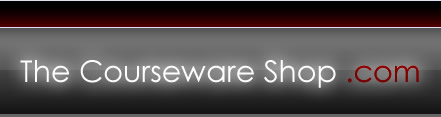Microsoft Windows XP Courseware
Our Windows XP Courseware
The Courseware Shop offers Microsoft Windows XP courseware, as follows:
Microsoft Windows XP Level One - Introduction
Course Objectives
- To be comfortable navigating Windows XP. The Windows file management system is covered along with other standard Windows applications.
Microsoft Windows XP combines a powerful Windows XP processing application with the user-friendly atmosphere of Windows. Training participants will learn the basics of creating, editing, and saving documents in our Fundamentals level class. They will learn to use Online Help and to modify and enhance character appearance. Participants will format text into tabular columns, create and manage tables, use error-checking tools, and control page layout with margins, indents, and page breaks
Courseware Contents
Module 1: Windows Basics Identifying Opening Screens |
Module 2: Using Windows XP Identifying Parts of a Window |
Module 3: Working with Programs Using WordPad |
Module 4: Managing Files Using My Computer |
Download Level 1 Windows XP Courseware Specification
Microsoft Windows XP Level Two - Advanced
Course Objectives
- To be comfortable with the advanced features of the Windows PC operating system. The course covers standard network concepts, system and network troubleshooting and effectively – Windows ‘system support’.
Courseware Contents
Module 1: Using Advanced Windows Features Customizing the Taskbar |
Module 2: Printing Managing Print Jobs |
Module 3: Using ‘My Network Places’ Exploring My Network Places |
Module 4: Using Utilities Using Hard Disk Utilities |
Module 5: Working With Multimedia Using the Sounds and Audio Devices Properties Dialog Box |
Download Level 1 Windows XP Advanced Courseware Specification
Our Full Microsoft Office 2007 Package
Restrictions on use of courseware
Courseware bought on this site is subject to certain terms and conditions. In particular, courseware bought on this site may not be resold, although you may edit, add contact details and branding and distribute to your own staff, students or deligates. For further information, please see our terms of sale.
'Microsoft', 'Windows' and 'XP' are trademarks or registered trademarks of Microsoft Corporation. Courseware and training material offered at The Courseware Shop is in no way approved by, endorsed by or connected to Microsoft Corporation.