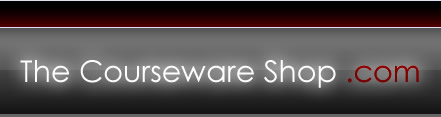The Courseware Shop
Courseware for
Microsoft Outlook 2007
Our Outlook 2007 Courseware
The Courseware Shop offers Microsoft Outlook 2007 courseware, as follows:
Microsoft Outlook 2007 Level One - Introduction
Course Objectives
- Use outlook to organise your day
- Use outlook Mail as your email editor
- Track and group your messages to organise your mail
- Use the calendar to schedule and view events
- Prioritise and delegate tasks to manage your time
- Manage contact records for quick access to addresses
Use Microsoft Outlook, a powerful personal information management program, to efficiently communicate, schedule appointments and tasks, record information, and organise your files. In our Intermediate level class, training participants will learn to track and group messages, prioritise and delegate tasks, manage contact records, and create and use templates. They will also learn to use different print styles and archive Outlook items.
Courseware Contents
- Outlook Essentials
- Communicating with Mail
- Organising Contacts
- Scheduling with Calendar
- Tasks
- Keeping a Journal and Using Notes
Download Level 1 Outlook 2007 Courseware Specification
Microsoft Outlook 2007 Level Two - Information Management
This courseware is coming soon. To find out more, please contact us.
Our Full Microsoft Office 2007 Package
Restrictions on use of courseware
Courseware bought on this site is subject to certain terms and conditions. In particular, courseware bought on this site may not be resold, although you may edit, add contact details and branding and distribute to your own staff, students or deligates. For further information, please see our terms of sale.
'Microsoft' and 'Outlook' are trademarks or registered trademarks of Microsoft Corporation. Courseware and training material offered at The Courseware Shop is in no way approved by, endorsed by or connected to Microsoft Corporation.