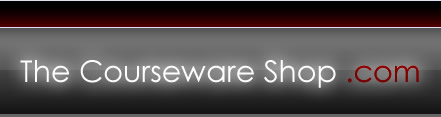The Courseware Shop
Courseware for Microsoft One Note 2007
Our One Note 2007 Courseware
The Courseware Shop Microsoft OneNote 2007 courseware, as follows:
Microsoft OneNote 2007
Course Objectives
After completing this module, you will be able to:
- Organise and find notebook information
- Create Notes with tables and graphics
- Create and use Page Templates
- Create and manage audio and video content
- Use the Outlines feature and export an outline to Microsoft Word 2007
Microsoft Office OneNote 2007 is a note-taking program that provides a flexible way to gather and organise information. OneNote aims to help you capture your thoughts and ideas in electronic notebooks where you can easily organise, search and share the notebooks. You can manage all your notes in one notebook or create several notebooks to organise information. For example, you can maintain a notebook for your work notes and another one for your personal notes.
Unlike traditional Help content, OneNote 2007 provides you a sample notebook to explore and familiarise yourself with workspace elements.
The new navigation pane in OneNote 2007 displays all your notebooks, pages, sections, and folders for easy access. You can easily hide the open notebooks and save space on your screen. The drag and drop feature helps you reorganise your notebooks and the sections and pages within notebooks. For example, you can move a page from one section to another by clicking the page tab and dragging the page to a new section.
OneNote 2007 also provides a variety of templates, such as decorative backgrounds, watermarks, and functional templates, to help you customise your pages and sections.
OneNote 2007 also provides backup and security features to protect your notes
Courseware Contents
- Course Introduction
- Module 1 – Organise and Find Notebook information
- Overview of OneNote 2007
- OneNote 2007 Workspace
- The Notes Page
- Customising the Workspace
- Exercise 1: Customising the OneNote 2007 Workspace
- Organising Information in OneNote 2007
- Exercise 2: Collecting and Organising information
- Exercise 3: Searching for information
- Managing Information
- Save Notebook Information
- Options to Secure Notebook Information
- Exercise 4: Save, Restore and Secure
- Module 2 – Creating Notes
- Exercise 5 - Adding Tables to a Note
- Exercise 6 - Adding Graphics to a Note
- Page Templates
- Exercise 7 - How to Use Page Templates
- Audio and Video Content
- Requirements for Working with Audio and Video Notes
- How to Create and Manage Audio and Video Notes
- Using Outlines to Organise Notes
- Overview of the Outline Feature
- Exercise 8 - Creating and Managing an Outline
- Exercise 9 - Exporting an Outline to Word 2007
- Module 3 – Collect and Organise Research Information
- Collecting Research Information
- Audio or Video Clips
- Scanned Documents
- Office Documents
- Exercise 10 - Inserting Web Page Content
- Exercise 11 - Adding Screen Clippings
- Side Notes
- Exercise 12 – Using Side Notes
- Exercise 13 - Integrating Side Note Information
- Locating Information in OneNote 2007
- Exercise 14 - Searching for Information in a Note
- Exercise 15 - Using Note Tags in OneNote 2007
- Glossary
Download OneNote 2007 Courseware Specification
Our Full Microsoft Office 2007 Package
Restrictions on use of courseware
Courseware bought on this site is subject to certain terms and conditions. In particular, courseware bought on this site may not be resold, although you may edit, add contact details and branding and distribute to your own staff, students or deligates. For further information, please see our terms of sale.
'Microsoft' and 'OneNote' are trademarks or registered trademarks of Microsoft Corporation. Courseware and training material offered at The Courseware Shop is in no way approved by, endorsed by or connected to Microsoft Corporation.