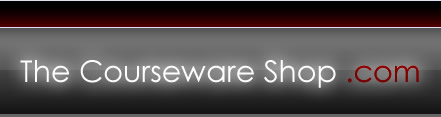JavaScript Programming Courseware
Our JavaScript Programming Courseware
The Courseware Shop offers JavaScript Programming courseware, as follows:
JavaScript Programming Courseware: Three Day Course
Our JavaScript Three Day Courseware contains the following:
Lesson 1: Getting Started with JavaScript
- JavaScript Overview
- JavaScript Programming Overview
- Using HTML and JavaScript
- A Brief Introduction to HTML and JavaScript
- JavaScript and HTML: Using the SCRIPT Tag
- Hiding Scripts from Non-JavaScript Browsers
- Using Simple JavaScript Methods
- Including HTML Formatting in JavaScript
Lesson 2: JavaScript Building Blocks—Variables and Operators
- Variables and Data Types Overview
- Using Variables and Data
- Operators
- Using Data Types, Variables, and Operators
- Using Data Types and Variables
- Declaring Variables
- Using Comments in JavaScript
- Defining Arrays
Using Operators - Operator Precedence
Lesson 3: JavaScript Building Blocks—Control Statements
- Controlling the flow – JavaScript Control Statements
- Using Control Statements and Loops
- Using Loops
- Conditional Statements: If...Else
- Using the For...In Loop
Using the Break Statement - Using the Continue Statement
Lesson 4: JavaScript Building Blocks—Functions and Objects
- Functions
- Objects
- Learning Object-Based Programming
- Using Functions
- Using Objects
- Using Methods
Lesson 5: The Window Object
- The Window Object
- Dialog Boxes
- Status Bar Messages
- Window Manipulations
Lesson 6: The Document Object
- The Document Object
- Writing to Documents
- Dynamic Documents
Lesson 7: Working with Frames
- HTML Frames Review
- Working with Frames
- Using the Frames Property
- Cross-Frame Communication
- Working with Nested Frames
- Scripting for Frames
Lesson 8: Working with Forms and Forms-based Data
- The Form Object
- Reading Data from Form Elements
- Using JavaScript Events
- Using Events in JavaScript
- Using Event Emulation
- Validating Data with Event Handlers
- String Methods Used in Input Validation
- Form-Level Validation
Lesson 9: Validating Form Data
- A General Approach
- Testing for Required Fields
- Validating Numeric Data
- Validating String Data
Lesson 10: Dates and Math
- Overview of the Date Object
- Using and manipulating Dates
- Overview of the Math Object
- Doing Math with JavaScript
- Using String, Math, and Date Objects
- Built-In JavaScript Objects
- Using String Objects
- Using Math Objects
- Using Date Objects
- Using Date Methods
Lesson 11: Introduction to Cross-browser Compatibility
- Examining the Compatibility Landscape
- Detecting Browser and Platforms
Our Full Java Technologies Package
About JavaScript
The most common misconceptions about JavaScript is that it is a version of Java, the programming language offered by Sun Microsystems. Though both Java and JavaScript can deliver executable content over networks, the two languages are completely unrelated.
JavaScript is a hybrid of object-oriented and scripting programming languages. It implies that JavaScript has the most important features of both. As a scripting language, it is interpreted, not compiled, by browsers. As an object-oriented language, it operates such entities as types, objects, methods, and properties.
JavaScript was destined to make HTML pages dynamic and interactive. Though it was first designed for Internet browsers, it can be used in other scripting-enabled applications as well.
What JavaScript Can Do
- Control Document Appearance and Content.
- Control the Browser.
- Interact with Document Content.
- Interact with the User.
- Read and Write Client State with Cookies.
- Interact with Applets.
- Manipulate Embedded Images.
- Perform arbitrary computation.
- Simplify working with dates and times.
- Specify the name and version of the browser that is running.
What JavaScript Cannot Do
- JavaScript does not have any graphics capabilities, except for the ability to format and display HTML.
- Client-side JavaScript does not allow reading or writing files.
- JavaScript does not support networking, except that it can cause a web browser to download the contents of arbitrary URLs.
Restrictions on use of courseware
Courseware bought on this site is subject to certain terms and conditions. In particular, courseware bought on this site may not be resold, although you may edit, add contact details and branding and distribute to your own staff, students or deligates. For further information, please see our terms of sale.
'Java' and 'Javascript' are trademarks or registered trademarks of Sun Microsystems, Inc. or its subsidiaries in the United States and other countries. Courseware and training material offered at The Courseware Shop is in no way approved by, endorsed by or connected to Sun Microsystems, Inc. or its subsidiaries.