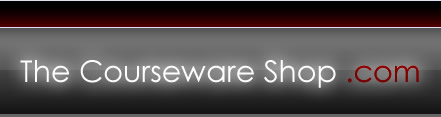Java Programming Courseware
Our Java Programming Courseware
The Courseware Shop offers two levels of Java Programming courseware, as follows:
Java Programming Courseware Introduction: Five Day Course
Our Java Courseware is designed for courses being delivered to programmers with no Java experience who want to develop applications in Java; Web page developers who want to add Java applets to Web pages; programmers with some Java experience who want to learn how to use Symantec Café; and persons interested in evaluating the capabilities and features of Java.
Objectives
- understand the role that Java plays on the Internet.
- describe the benefits and methodology of object-oriented programming.
- use the Java Development Kit and Symantec Café to develop Java programs.
- develop a Java applet to run from a Web page.
- use the on-line documentation and debugging tools that are available for Java.
- embellish a Java applet with graphics and sound.
- create an interactive Java applet.
- create a graphical user interface with Java.
- handle run-time exceptions.
Outline
- Introduction to Java and OOPS
- Programming in Java
- Arrays
- Objects and Classes in Java - Part 1
- Objects and Classes in Java - Part 2
- More features of Java language
- More about Methods
- Applets – Part I: Introduction
- AWT Components
- Applets – Part II: Graphics
- Animations and Sound in Java
- The String and StringBuffer Classes
- System Attributes
- Multithreading
- Reader, Writer, InputStream and OutputStream
- Java Examples – Part 1
- Java Examples – Part 2
- Java Examples – Part 3
- Java Examples – Part 4
- Java Examples – Part 5
Prerequisites
- Extensive experience (at least 1 year) in a standard procedural programming language, such as C, Pascal, or Basic. Experience in an object-oriented language such as C++ or Smalltalk is an advantage, but is not required.
- Experience in developing applications in a modern integrated development environment, such as Visual Basic, Visual C++, or Delphi.
- Experience in using an Internet browser. Some familiarity with HTML is an advantage, but is not required.
- Familiarity with the Windows interface.
Download Java Programming Introduction Specification
Java Programming Courseware Advanced: Five Day Course
Our Advanced Java Courseware is designed for courses being delivered to programmers with Java experience who want to develop further in Java or have completed the Java Programming Introduction course.
Outline
- Sound in Java
- Networking in Java
- Part 1
- Part 2
- Part 3
- Internationalisation
- The reflection API
- Java Beans
- Jar files in Java
- RMI - Remote Method Invocation
- Servlet
- Java - IDL
- JFC and Swing
- Part 1
- Part 2 - Swing Features and Concepts
- Part 3 - Using Swing Components
- Part 4 - Using Atomic Components
- Part 5 - Examples
Download Java Programming Advanced Contents
Our Full Java Technologies Package
About Java
Java has caused more excitement than any development on the Internet since Mosaic.
People are excited about Java because of what it lets them do. Java was the first way to include inline sound and animation in a web page. Java also lets users interact with a web page. Instead of just reading it and perhaps filling out a form, users can now play games, calculate spreadsheets, chat in real time, get continuously updated data and much, much more.
Here are just a few of the many things Java can do for a web page:
- Inline sounds that play in real time whenever a user loads a page
- Music that plays in the background on a page
- Cartoon style animations
- Real time video
- Multi Player interactive games
However Java is more than just a web browser with special features. All of these features can be integrated into browsers in other ways. Although HotJava was the first browser to include inline sound and animation, Microsoft's Internet Explorer and Mozilla Firefox support these features in several different ways.
Java is a programming language for distributed applications. It doesn't just allow you to add new types of content to your pages like Firefox and Internet Explorer do. Rather it lets you add both the content and the code necessary to interact with that content.
Restrictions on use of courseware
Courseware bought on this site is subject to certain terms and conditions. In particular, courseware bought on this site may not be resold, although you may edit, add contact details and branding and distribute to your own staff, students or deligates. For further information, please see our terms of sale.
'Java' is a trademark or registered trademark of Sun Microsystems, Inc. or its subsidiaries in the United States and other countries. Courseware and training material offered at The Courseware Shop is in no way approved by, endorsed by or connected to Sun Microsystems, Inc. or its subsidiaries.