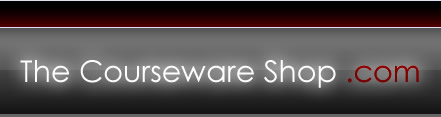The Courseware Shop
Courseware for Microsoft InfoPath 2007
Our InfoPath 2007 Courseware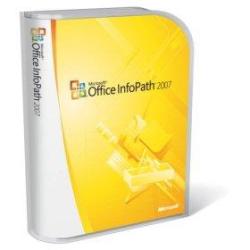
The Courseware Shop offers two levels of Microsoft InfoPath 2007 courseware, as follows:
Microsoft InfoPath 2007 Level One - Introduction
Course Objectives
- Understand the benefits of using electronic forms rather than paper based forms.
- Use the Getting Started Dialog Box to locate and open existing forms, customise built in forms, and design forms.
- Use InfoPath 2007 built in and online Help
- Send and receive electronic forms with Outlook 2007
- Export electronic form data to Excel 2007
- Create and modify form controls
- Create and use Form Views
- Create and modify form layouts
- Insert and modify graphic images
This course explains how InfoPath 2007 can help you record data in electronic forms, export data to other programs, import data from other programs, modify and customise the built in sample forms. This one day course consists of 3 modules:
| Module 1 | This module explains the purpose of electronic forms, the elements that can make up a form, and the lifecycle of a form. |
Module 2 |
This module explores the getting started dialog box and enables you to practice opening, completing and sending a form using Outlook 2007. The module also explores how Outlook 2007 can be used to store and organise returned forms, and exporting the form data to Excel 2007. |
Module 3 |
This module explores how to import forms, modify form control properties and customise the built in forms. |
Courseware Contents
- Describe the functionality of InfoPath 2007
- Identify the elements of a form
- Describe the lifecycle of an InfoPath 2007 form
- Identify the elements of the Getting Started dialog box.
- Open, complete and Save a form.
- Access InfoPath 2007 Help
- Send a form using Outlook 2007
- Organise form returns using Outlook 2007
- Publish a form to the web
- Export a form to Excel
- Import a form from a Microsoft Office program.
- Describe import compatibility issues in InfoPath 2007.
- Modify text fields for easier use.
- Import a Microsoft Office Excel 2007 file.
- Describe form controls.
- Modify form control properties in InfoPath 2007.
- Add a Submit button.
- Apply conditional formatting to a text field.
- Add conditional formatting to the Submit button.
- Customise forms in InfoPath 2007.
- Manage form views in InfoPath 2007.
- Add and format images in InfoPath 2007 forms.
- Modify a sample template
Download Level 1 InfoPath 2007 Courseware Specification
Microsoft InfoPath 2007 Level Two - Advanced
Course Objectives
After completing this course, learners will be able to use InfoPath 2007 to design and publish effective form templates.
Module 1 covers creating a form template, managing form controls and publishing forms.
Module 2 covers using advanced controls, advanced form features and managing forms.
This course takes users to a high level of knowledge using financial topics available in InfoPath such as Financial functions, auditing and Charts.
Courseware Contents
Module 1 - Designing, developing and publishing form templates
- Create a form template in InfoPath 2007.
- Manage form controls in InfoPath 2007.
- Publish forms in InfoPath 2007
InfoPath 2007 helps you design complex form templates by providing a wide range of tools and controls. After creating the form, you can publish and distribute the form electronically.
Module 2 - Using advanced features.
- Use advanced controls in InfoPath 2007 forms.
- Use advanced form features in InfoPath 2007.
- Manage InfoPath 2007 forms
Using advanced controls, you can design a form template in which users can insert file attachments or pictures, and use conditional formatting to apply formatting based on whether user input meets the conditions that you specify. The table below lists the advanced controls that you can use to collect form data:
Download Level 2 InfoPath 2007 Courseware Specification
Our Full Microsoft Office 2007 Package
Restrictions on use of courseware
Courseware bought on this site is subject to certain terms and conditions. In particular, courseware bought on this site may not be resold, although you may edit, add contact details and branding and distribute to your own staff, students or deligates. For further information, please see our terms of sale.
'Microsoft' and 'InfoPath' are trademarks or registered trademarks of Microsoft Corporation. Courseware and training material offered at The Courseware Shop is in no way approved by, endorsed by or connected to Microsoft Corporation.