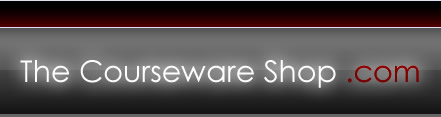The Courseware Shop
Courseware for Microsoft Excel 2007
Our Excel 2007 Courseware
The Courseware Shop offers four levels of Microsoft Excel 2007 courseware, as follows:
Microsoft Excel 2007 Level One - Introduction
Course Objectives
- Identify basic worksheet and workbook concepts and terms
- Enter & edit data
- Modify the worksheet
- Use functions to calculate and return values
- Format cells to enhance the appearance of your worksheet
- Use drawing features and other enhancements
- Change the page set-up to define how the printed worksheet appears
Microsoft Excel 2007 combines a powerful spreadsheet application with the user-friendly atmosphere of Windows. Delegates will learn the basics of creating, editing, and saving worksheets in our Essentials level class. They will work with formulas and functions to calculate and return values. Delegates will learn to change the appearance of a page, including adding headers and footers, format data and create charts.
Courseware Contents
- Excel Essentials
- Formatting Text and Printing a Document
- Managing the Worksheet
- Formatting the Worksheet
- Printing the Worksheet
- New/Additional features of Excel 2007 & Office 2007
Download Level 1 Excel 2007 Courseware Specification
Microsoft Excel 2007 Level Two - Intermediate
Course Objectives
- Using multiple worksheets, workbooks and workspaces
- Working with Financial functions
- Use advanced formatting techniques
- Using the Auditing Tools to track information
- Using charts to display financial data
- Using Macros to automate your work environment
- Use Templates
This course takes users to a high level of knowledge using financial topics available in Excel such as financial functions, auditing and charts.
Courseware Contents
- Using Multiple Worksheets and Workbooks
- Charting
- Advanced Functions
- Advanced Formatting
- New/Additional features of Excel 2007 & Office 2007
Download Level 2 Excel 2007 Courseware Specification
Microsoft Excel 2007 Level Three - Advanced
Course Objectives
- Creating, Maintaining, Filtering and using Subtotals in a List
- Recording, Assigning and Using Macros
- Creating and Using User-Defined Functions
- Performing “What If” Analyses
- Working with Scenarios
- Querying a Database
- Importing and Exporting Files and Data
- Protecting Data
This course takes users to a high level of knowledge using financial topics available in Excel such as Financial functions, auditing and Charts.
Courseware Contents
- Working with Lists
- Working with Macros and User-Defined Functions
- Using Basic Analysis Tools
- Using Advanced Tools and External Data
- New/Additional features of Excel 2007 & Office 2007
Download Level 3 Excel 2007 Courseware Specification
Microsoft Excel 2007 Macros - Introduction
Course Objectives
This course covers automation and customising of Excel using macros and screen items (such as buttons and menus). Delegates learn how to write macros using VB code and assign macros to screen items.
Training Aimed At
Excel users who, at intermediate or advanced level, want to learn how to speed up and automate their work (or other users' work) in the application using macros.
Courseware Contents
- Introduction and Macro Recorder
- Creating and Editing Macros with VBA
- Objects and Dialog Boxes
- Introduction to Controls
Download Excel 2007 Macros Courseware Specification
Our Full Microsoft Office 2007 Package
Restrictions on use of courseware
Courseware bought on this site is subject to certain terms and conditions. In particular, courseware bought on this site may not be resold, although you may edit, add contact details and branding and distribute to your own staff, students or deligates. For further information, please see our terms of sale.
'Microsoft' and 'Excel' are trademarks or registered trademarks of Microsoft Corporation. Courseware and training material offered at The Courseware Shop is in no way approved by, endorsed by or connected to Microsoft Corporation.