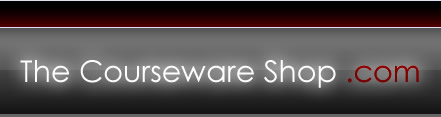Dreamweaver Courseware
This courseare is based on Deamweaver MX, although can be edited and adapted to suit other versions.
We have three levels of Deamwever (click to go):
- Introduction to Dreamweaver Courseware
- Dreamweaver Advanced Courseware
- Dreamweaver Database Connectivity Courseware
Introduction to Dreamweaver Courseware. One Day Course.
Course Objectives
To give an introduction to the Internet tools and features of Dreamweaver. Delegates will create an active web and link web pages
Aimed at
People who intend to design or upgrade Internet and/or Intranet websites
Experience Needed
This course assumes no previous experience of Dreamweaver or any other web page design tool. Delegates must have a good knowledge of the Windows operating system and should be familiar with standard word processing features. HTML is covered in this course in the context of Dreamweaver and a rough grasp of the HTML language concept would be beneficial.
Courseware Contents
1: Getting Started with Dreamweaver |
2: Design, Create and Edit Web Pages |
3: Expanding the Web and linking it Together |
4: Finalising the Web |
Download Dreamweaver MX Introduction Specification
Go to top of page
Dreamweaver Advanced Courseware. Two Day Course.
Course Objectives
To go beyond introductory level and explore more advanced features of Macromedia Dreamweaver. Delegates will add complex features to webs and tackle programming aspects of Dreamweaver.
Experience Needed
This course assumes a good working knowledge of Dreamweaver. Delegates must have a good knowledge of the Windows operating system and should be familiar with standard word processing features. HTML is covered in this course in the context of Dreamweaver and a good grasp of the HTML language concept would be beneficial. Ideally, delegates should have sat the Dreamweaver Introduction course.
Courseware Contents
1: Using Libraries in Dreamweaver |
2: Using Style Sheets |
3: Rollovers and Navigation Bars |
4: Head Elements and META Tags |
5. Layers |
6. WWW Positioning and Web Issues |
7. Browser Targeting |
8. Working with Timelines |
Download Dreamweaver MX AdvancedSpecification
Go to top of page
Dreamweaver Database Conectivity Courseware. Half Day Course.
Course Objectives
To give an introduction to the database connectivity features of Macromedia Dreamweaver.
Experience Needed
This course assumes previous experience of Dreamweaver as a web page design and site management tool. Delegates must have a good knowledge of Dreamweaver and know basic database concepts.
Courseware Contents
1: Getting started with Database Connectivity |
2: Installing the Web Server, defining Site and Database Connection |
3: Retrieving and Inserting into the Database |
|
Download Dreamweaver MX Database Connectivity Specification
Go to top of page
Restrictions on use of courseware
Courseware bought on this site is subject to certain terms and conditions. In particular, courseware bought on this site may not be resold, although you may edit, add contact details and branding and distribute to your own staff, students or deligates. For further information, please see our terms of sale.
'DreamWeaver' is a trademarks or registered trademark of Adobe Systems Incorporated. Courseware and training material offered at The Courseware Shop is in no way approved by, endorsed by or connected to Adobe Systems Incorporated.